#GhostRecon #Breakpoint #PC performance benchmarks on an AMD #5950x & Nvidia #3090! Ultimate settings! Temporal injection on and off comparisons. DX11 API vs Vulkan API. No commentary.
Feel free to subscribe (https://tinyurl.com/3askfwsw) for more great content on gaming, tech, the ZL1 Camaro, EcoBoost Mustang, Ford Explorer, El Camino SS, & Nissan NV3500 van!
A number of runs of the Ghost Recon Breakpoint Operation Motherland in-game benchmarking tool testing performance in 4k with the highest possible settings for every option other than motion blur and fog background blur both being set to off.
Comparison runs between DX11 API with and without temporal injection and the Vulkan API with and without temporal injection as well as a side by side 150% zoom split screen comparison between DX11 API temporal injection off (left) and on (right).
Nvidia GeForce Game Read Driver:
– Version – 496.61
– Release Date – 12/02/2020 (date is weird for some reason).
*** Note, this is a Hotfix driver as the previous drivers all caused significant texture flickering when running the game with the Vulkan API.
*** Running benchmarks with the Vulkan API with Fog Background Blur ON caused benchmark tests to fail. Recommend disabling this option.
Full settings:
Resolution: 3840×2160 (4k)
Vsync: On
Texture Quality: Ultimate
Resolution Scaling: 100
HDR: On
Anti-Aliasing: On
Extended FOV: 100
Sharpening: FidelityFX Sharpening
Sharpening Intensity: 30
Ambient Occlusion: Ultimate
Level of Detail: Ultimate
Anisotropic Filtering: 16
Screen Space Shadows: On
Terrain Quality: Ultimate
Grass Quality: Ultimate
Screen Space Reflections: Very High
Sun Shadows: Ultimate
Cloth Simulation Quality: High
Motion Blur: Off
Bloom: On
Subsurface Scattering: Very High
Long Range Shadows: Ultimate
Volumetric Fog: Ultimate
Fog Background Blur: Off
Game is running on an EK Fluid Gaming Vanquish 295 with an AMD Ryzen 9 5950x, NVIDIA 3090 (Zotac Trinity OC), 64G G-Skill memory at 3200mhz, EK CPU & GPU water-blocked custom loop w/dual radiators. Running Windows 10. No custom overclocking.
Videos captured on 11/05/2021 using Nvidia GeForce Experience which accounts for some performance losses on my regular every day system not perfectly optimized for “benchmarking”.
Results:
* Test 1: DX11 w/Temporal Injection OFF:
Avg 56 / Min 45 / Max 77
* Test 2: DX11 w/Temporal Injection ON:
Avg 73 / Min 59 / Max 105
* Test 3: VULKAN w/Temporal Injection OFF:
Avg 63 / Min 52 / Max 82
* Test 4: VULKAN w/Temporal Injection ON:
Avg 85 / Min 60 / Max 112
I plan to do many more videos on tech, gaming, automotive and numerous other projects… Stay tuned and feel free to subscribe! 🙂
Peace!
00:00 – Start
00:20 – Details
00:29 – Test 1 Benchmark
03:34 – Test 1 Result
03:48 – Test 2 Benchmark
06:54 – Test 2 Result
07:04 – Test 3 Benchmark
10:07 – Test 3 Result
10:19 – Test 4 Benchmark
13:25 – Test 4 Result
13:37 – Temporal ON/OFF Comparison
16:26 – The End
#howto #mods #installation #review #diy #hack #doityourself #hacks #modified #modifying #how-to #ekwb #effluidgaming #ek #ekfluid #vanquish #vanquish295 #295 #prebuilt #pc #pcmasterrace #gaming #pcgaming #raytracing #dlss #performance #cpu #gpu #nvidia #amd #ryzen #5950x #ryzen9 #5950 #3090 #nvidia3090 #3090 #watercooled #liquidcooled #liquidcooling #waterblock, #customloop #prebuilt #ubi #ubisoft #benchmarks #ghost #ghostrecon #breakpoint #ghostreconbreakpoint #operationmotherland #motherland #temporalinjection #temporal #blur #blurry
Music:
➤ Music from RFM – Royalty Free Music [No Copyright Music]
➤ https://www.youtube.com/channel/UCyytiQuL-5S59OX1opqG-bQ
– Ofshane – One More Time
Gaming


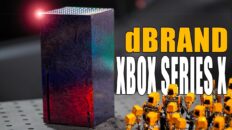


Add comment