Are you hitting a #100fps hard cap limit in #ESO #PC and no matter what graphical settings you tweak you cannot get anything higher? Adjust your fps hard cap up or down as you wish!
Feel free to subscribe (https://tinyurl.com/3askfwsw) for more great content on gaming, tech, the ZL1 Camaro, EcoBoost Mustang, Ford Explorer, El Camino SS, & Nissan NV3500 van!
Location:
C:Users%UserProfile%DocumentsElder Scrolls OnlineliveUserSettings.txt
Edit:
MinFrameTime.2 “0.01000000”
Values:
100 fps cap = “0.01000000”
120 fps cap = “0.00833333”
144 fps cap = “0.00694444”
240 fps cap = “0.00411111”
Game is running on an EK Fluid Gaming Vanquish 295 with an AMD Ryzen 9 5950x, NVIDIA 3090 (Zotac Trinity OC), 64G G-Skill memory at 3200mhz, EK CPU & GPU water-blocked custom loop w/dual radiators. Running Windows 10. No custom overclocking.
I plan to do many more videos on tech, gaming, automotive and numerous other projects… Stay tuned and feel free to subscribe! 🙂
Peace!
00:00 – Start
00:19 – 100 fps hard cap
01:10 – Change hard cap
02:15 – Results
03:00 – The End
#howto #mods #installation #review #diy #hack #doityourself #hacks #modified #modifying #how-to #ekwb #effluidgaming #ek #ekfluid #vanquish #vanquish295 #295 #prebuilt #pc #pcmasterrace #gaming #pcgaming #raytracing #dlss #performance #cpu #gpu #nvidia #amd #ryzen #5950x #ryzen9 #5950 #3090 #nvidia3090 #3090 #watercooled #liquidcooled #liquidcooling #waterblock, #customloop #prebuilt #bethesda #zenimax #ESO #ElderScrollsOnline #Blackwood #100fpsHardCap #fpscap #100fps #hardcap #fpslimit #ESOfpscap
Music:
➤ Music from RFM – Royalty Free Music [No Copyright Music]
* Ofshane – One More Time (No Copyright)
* https://youtu.be/ppe_Edxq6OI
➤ Music from RFM – Royalty Free Music [No Copyright Music]
* Justin Seven – Music The Best 3



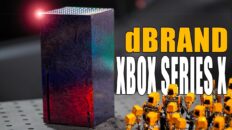


Add comment