Quick and easy #walkthrough video on how to get past the dreaded “This PC doesn’t currently meet the minimum system requirements to run Windows 11” message when trying to upgrade to #Windows11 and you are failing for not having #TPM 2.0 enabled.
Feel free to subscribe (tinyurl.com/9zht2ukd) for more great content on the ZL1 Camaro, EcoBoost Mustang, Ford Explorer, El Camino SS, Nissan NV3500 van, gaming, and tech!
This is the BIOS method of enabling TPM 2.0 (also called fTPM for firmware TPM) plus the method to download Windows 11 and install it without waiting on the Windows Update screen catching up to the PC Health Check tool signing off on being ready to upgrade!
Link(s) in Video:
* Windows 11 Download – https://www.microsoft.com/en-us/software-download/windows11
* PC Health Check App Download – https://aka.ms/GetPCHealthCheckApp
Enjoy!
00:00 – Start
00:20 – Intro
00:52 – PC Health Check
01:35 – Enable TPM in BIOS
03:27 – Verify TPM 2.0
05:02 – Download & Install Windows 11
06:46 – Outro
07:14 – The End 😀
#howto #mods #installation #review #diy #hack #doityourself #hacks #modified #modifying #how-to #modifying #windows11 #windows #Microsoft #windows11upgrade #upgradewindows11 #tpm20 #tpm12 #enabletpm20 #bios #enabletpm20bios #microsoftwindows11
Music:
➤ Music from RFM – Royalty Free Music [No Copyright Music]
➤ https://www.youtube.com/channel/UCyytiQuL-5S59OX1opqG-bQ
– Ofshane – One More Time
Technical

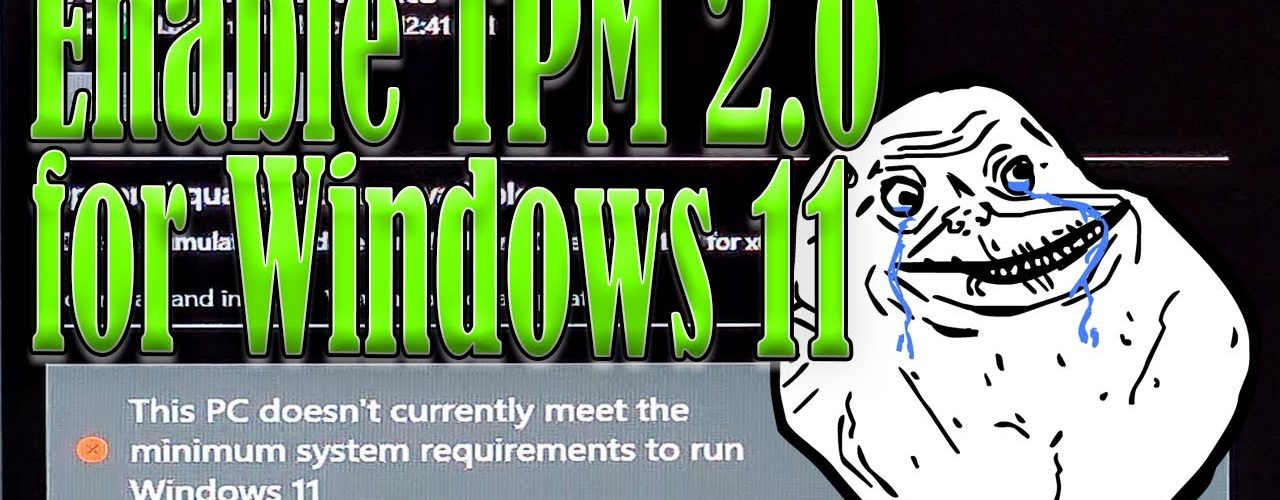



Add comment